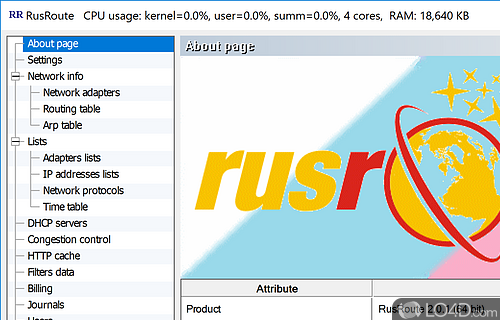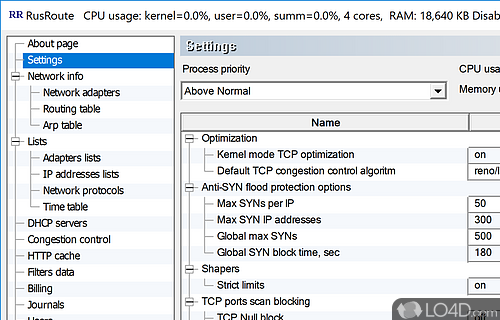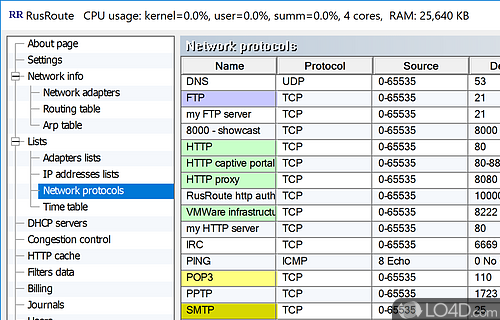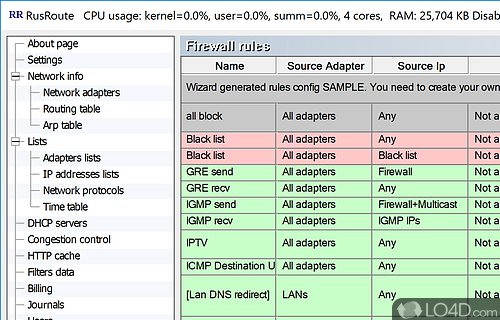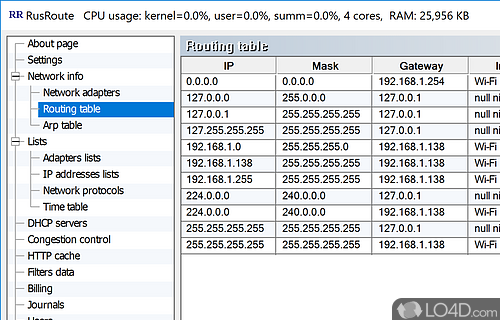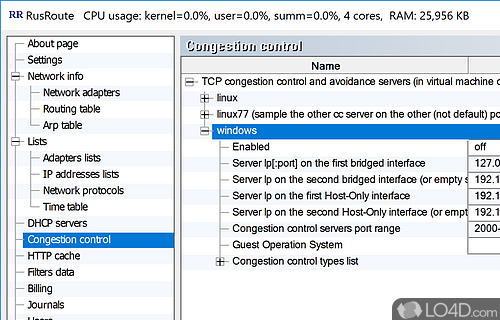Comprehensive router, firewall and Internet gateway solution.
RusRoute is a free router and firewall application that functions as an Internet gateway for Windows, one that can prevent unauthorized access to a system.
As an advanced application, some technical knowledge may be required to fully realize the powerful tools that are available with RusRoute. The application contains a number of settings that can be daunting but can provide a number of advantages in PC security.
With that said, the interface of the application is very well thought out. Its main options are available on the left-hand panel in a list that provides access to settings for network adapters, routing tables, HTTP cache, VPN settings, TCP connections and more. The application can be used to control different protocols like HTTP, FTP, DNS and "common".
Details about the network are readily available here, displaying vital details about network adapters. The lists detail IP addresses, time table and network protocols with broadcast, source, destination and filter.
Probably one of the common uses of RusRoute is the filters capabilities of HTTP and DNS traffic. Firewall rules are comprehensive and allow you to configure blacklists, GRE, IGMP, etc. Port scan blocking, port scan blocking and flood protection are also on the table.
In conclusion, RusRoute is a very capable network security toolkit that adds protections not just in the form of a firewall, but also an array of advanced and useful options for protecting a system against malicious online attacks.
Features of RusRoute
- Access Control: Restricts access to network resources.
- Bandwidth Management: Monitors and controls network bandwidth usage.
- DHCP: Automates IP address assignment.
- DNS: Resolves domain names to IP addresses.
- Firewall: Protects computers from malicious attacks.
- IPsec: Provides secure communication between two networks.
- Logging: Records network activity for security and troubleshooting.
- NAT: Enables Network Address Translation.
- Network Monitoring: Tracks network performance and usage.
- Quality of Service: Ensures reliable network performance.
- Remote Administration: Manages network settings from a remote location.
- Routing: Enables secure routing of data.
- Traffic Shaping: Prioritizes network traffic for optimal performance.
- VPN: Creates secure virtual private networks.
- Web Content Filtering: Blocks access to inappropriate websites.
Compatibility and License
RusRoute is a restricted version of commercial software, often called freemium which requires you to pay a license fee to unlock additional features which are not accessible with the free version. Download and installation of this software is free, however other similar programs are available from firewalls which may have what you need. 3.3.9 is the latest version last time we checked.
What version of Windows can RusRoute run on?
RusRoute can be used on a computer running Windows 11 or Windows 10. Previous versions of the OS shouldn't be a problem with Windows 8 and Windows 7 having been tested. It comes in both 32-bit and 64-bit downloads.
Filed under: